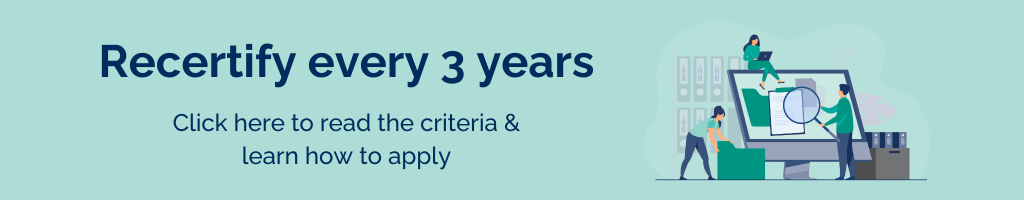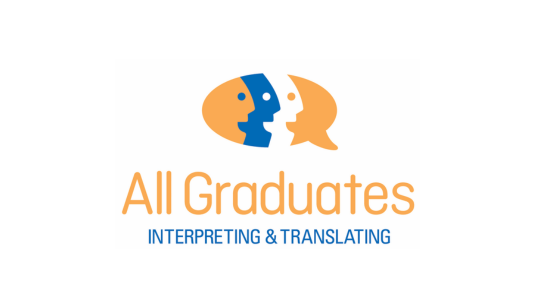Use the filter to search for available professional development opportunities to support you in recertifying your NAATI credential.
Filter
4-Week Medical Mentoring Sessions for Interpreters with Translationz
4-Week Medical Mentoring Sessions for Interpreters with Translationz Over four weeks, you’ll have the opportunity to learn from four experienced mentors, each focusing on key topics designed to strengthen your medical interpreting practice and offer valuable reminders along the way. Get insider knowledge on how interpreting sessions run in hospitals and learn what’s expected of...
-
01 May 2025 , 08 May 2025, 15 May 2025, 22 May 2025
-
04:00 - 05:15 AEST
CultureVerse: Translating Aged Care
Calling all translators, linguists, and aged care professionals! We’re hosting an exciting online session to boost understanding of aged care translations and explore how we can collectively improve our services. You’ll hear from experts in the field, Dr Jim Hlavac and Henrietta Podgorska, both sharing their vast knowledge, insights and strategies. We’ll discuss handling complex...
-
07 May 2025
-
06:30 - AEST
-
10 PD Points
AUSIT: Things You Didn’t Know You Didn’t Know About EN>ES Medical Translation and Interpreting
AUSIT’s Spanish Language Division is thrilled to present one of the world’s leading English-to-Spanish medical translators: Pablo Mugüerza. Do you ever find yourself translating or interpreting common medical terms on autopilot? In our line of work, it’s easy to breeze past familiar words—after all, we’ve seen them a thousand times. But what if those everyday...
-
12 May 2025
-
18:30 - 20:00 AEST
-
online
-
10 PD Points
Bridging Language and Identity
Edith Cowan University, Mt Lawley – Building 18 (Department of Education), Room 18.106
Working with LGBTIQA+ clients in asylum, protection, and migration contexts
-
21 May 2025
-
10:00 - 12:00 AWST
-
face-to-face
-
10 (1.4) PD Points
QLD: Interprofessional collaboration in cross-cultural communication
Training room 1,2 and 3. 15 Butterfield Street, Herston
This interactive workshop brings together clinicians and interpreters to enhance interprofessional insights and cultivate best practice collaboration in bilingual healthcare communications. Explore the interplay between language and culture and its relevance to healthcare, incorporating the perspectives of consumers, healthcare professionals, and interpreters. For Language Professionals: Know what to expect in Mental Health/ Drug Alcohol assignments...
-
29 May 2025
-
08:30 - 16:30 AEST
-
20 (1.5) PD Points
Search resources
Keywords
04 Aug 2023
Policy
Use of NAATI Logo, Trademark & Practitioner Logo
Using the name NAATI, the NAATI logo & branding The name ‘NAATI’ is a registered trademark and use of this trademark is closely monitored. Your proper use of NAATI’s name is necessary to protect the strong reputation and high standards of NAATI’s brand, as the only organisation with governmental authority to issue certification to translators...
View04 Aug 2023
Policy
Complaints Policy
NAATI’s mission is to set and maintain high national standards for the translating and interpreting sector to ensure a supply of appropriately certified professionals, responsive to the changing needs and demography of Australia’s culturally and linguistically diverse society. NAATI is committed to providing quality service as part of its mission to deliver a national certification...
View03 Aug 2023
Policy
Customer Service Charter
About NAATI NAATI is the national standards and certifying authority for translators and interpreters in Australia. Our vision NAATI’s vision is for a connected community without language barriers. Through certifying practitioners who wish to work as translators and interpreters in Australia, we aim to maximise people’s ability to engage and participate in Australian society. Our values NAATI’s...
View07 Jul 2023
Internal Link
Certification Glossary of Terms
A ‘A’ LanguageA translator or interpreter’s mother tongue (or in some cases mother tongues) into which the person works from all his or her other working languages. It is the language the translator or interpreter writes and/or speaks best and in which they can easily express even complicated ideas. This definition was adapted from AIIC...
View07 Jul 2023
Policy
How to request a refund
Please make sure you have read the Terms and Conditions carefully to determine if you are eligible for a refund. If you are unsure please contact us at: info@naati.com.au Refunds are requested through the myNAATI portal. To request a refund for a test you must first reject the test date to open it up for others. You will then be...
View21 Jun 2023
Internal Link
Adding the NAATI Domain to Gmail Whitelist
To make sure you receive all the email communications from NAATI in your Gmail inbox, please follow these instructions to add the NAATI domain to your Gmail whitelist.Please note: These instructions only apply to desktop browser and not app/mobile view. Step 1 Sign into your Gmail account on a desktop browser. Step 2 Click on ‘Settings’...
ViewNAATI shares job opportunities on behalf of organisations that hire translators and interpreters, but does not endorse or vet the roles for suitability.
Job overview
Join Alfred Health’s in-house interpreting team as a part-time Russian interpreter in a large team of 16 interpreters.
This permanent opportunity offers staff benefits including on-site childcare, gym and library, wellbeing programs, as well as salary packaging and novated leasing.
Requirements
- NAATI Certified (HS3) or Certified Provisional Interpreter (HS2)
- Extensive medical/health vocabulary, knowledge of medical terminology and medical contexts
- Understanding of interpreter ethical issues and how they relate to service provision
- Empathy and understanding in a healthcare setting.
How to apply
Read the full position description and requirements on the Alfred Health website before applying.
Applications close 11pm 27 April 2025.
Russian Interpreter – Alfred Health
Contact Gemma Duffield (Deputy Manager) – 0428 840 192 | g.duffield@alfred.org.au
Job overview
Are you passionate about using your language skills to positively impact your community? If you live and work in Australia and have NAATI certification, you can apply to work with Oncall.
Why Join Oncall:
- Flexible Hours: Work on your own schedule.
- Growing Industry: Be a part of an expanding field with endless opportunities.
- Professional Development: Access ongoing training and development to enhance your skills
- Community Impact: Join the movement of #PeopleConnectingPeople.
How to apply
Complete the online expression of interest form, where you’ll answer key questions to help Oncall understand your unique skills and experience.
https://www.oncallinterpreters.com.au/careers/jobs/?ja-job=917642
If there’s a match to Oncall’s current needs, the team will reach out to gather additional details.
Job overview
All Graduates is committed to meeting demand by offering top-quality interpreting services. They are currently recruiting interpreters of ALL languages to join their team.
- Be part of a growing multicultural organisation with ample opportunities.
- Competitive compensation and flexible schedules.
- Regular professional development opportunities
How to apply
Job overview
Translationz is a leading language service provider in Australia, with 20 years of industry experience. Their leadership is defined by care, respect for all, and a commitment to client service excellence.
Their major clients include the VicRoads, VicHealth, Administrative Appeals Tribunal, Federal and State Departments and Courts across Australia, Queensland Government along with a vast number of private clients with whom they have long-standing relationships.
Translationz is actively seeking professional interpreters for onsite, telephone, and video assignments across all languages, including but not limited to:
Arabic, Bengali, Bosnian, Burmese, Cantonese, Dari, Dinka, Fijian, Filipino, Greek, Gujarati, Hakha Chin (Chin languages), Hakka Chinese, Hindi, Indonesian, Italian, Karen, Karenni, Khmer, Korean, Malay, Maori, Nepali, Pashto, Persian, Polish, Punjabi, Rohingya, Romanian, Russian, Samoan, Sinhalese, Solomon Islands Pidgin, Somali, Spanish, Tamil, Thai, Tok Pisin, Tongan, Turkish, Urdu, Vietnamese
Working with Translationz
- Competitive market rates
- Flexible hours, set to suit your schedule
- Friendly and supportive team
- Regular professional development opportunities and invitations to interpreter community activities
How to apply
For interested applicants, review the Translationz website (www.translationz.com.au) and please send an email to service@translationz.com.au and attach your CV and NAATI certificate.
Job overview
2M Language Services has been appointed as Interpreter Service Provider for several Commonwealth and State Government agencies and corporate organisations and is seeking casual NAATI-certified interpreters in Victoria, Queensland, and the Australian Capital Territory to meet the increasing need for interpreter services. The 2M Team is hiring interpreters in these high-demand languages:
Victoria: Hakha Chin, Hindi, Karen, Khmer, Malay, Punjabi, Rohingya, S’gaw Karen, Thai, Turkish, Urdu, Vietnamese.
Queensland: Auslan, Burmese, Dari, Hazaragi, Karen, Korean, Nepali, Persian, Portuguese, Punjabi, Somali, Swahili, Vietnamese.
Australian Capital Territory: Arabic, Mandarin, Cantonese, Karen, Punjabi.
Working with 2M
As a casual interpreter at 2M, you will enjoy flexible and diverse onsite and remote work opportunities that suit your availability. You will have access to:
-
- a supportive team who, as NAATI-certified interpreters themselves, understand your daily practice,
- a creative work environment leveraging people, innovation and technology,
- sponsored participation in industry events, and
- ongoing free of charge training and continuous development opportunities through our 2M Academy platform at no cost to the interpreter.
How to apply
2M regularly offers interesting ongoing opportunities in 200+ languages and encourages interpreters in other states and all other languages to also apply.
Please register here by uploading your resume, NAATI certificate, and police certificate.